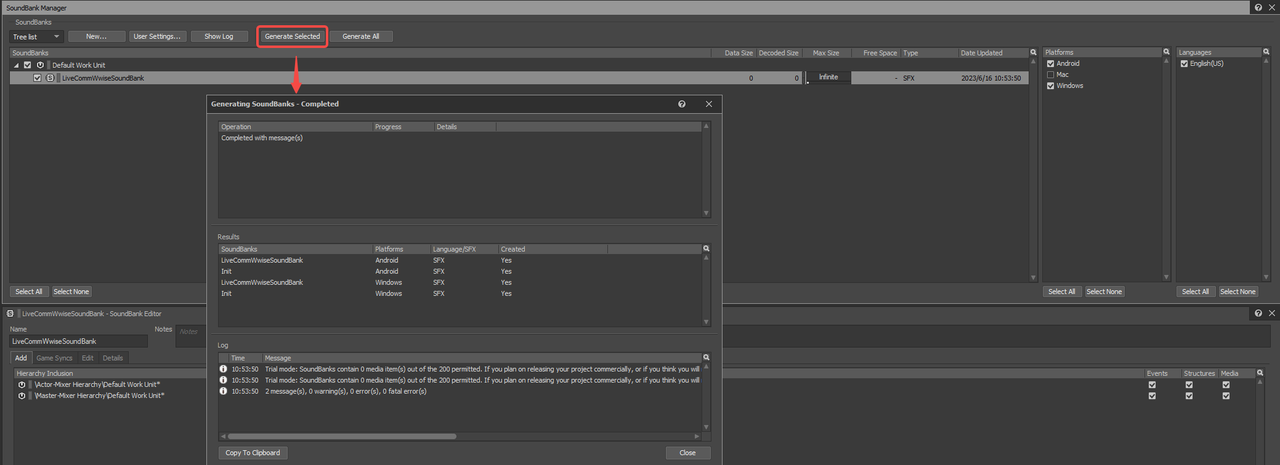Wwise SoundBank生成
通过Wwise Project配置LiveComm语音流所需的Audio Bus及Sound SFX, 生成特定平台的SoundBank。
1、将Wwise集成进Unity Project后,可通过Audiokinetic Launcher > Unity > Your Project > Open in Wwise打开Wwise Project
2、在Project Explorer > Master-Mixer Hierarchy > Default Work Unit > Master Audio Bus > New Child > Audio Bus下新建Mic Input Audio Bus, 也可使用其他命名
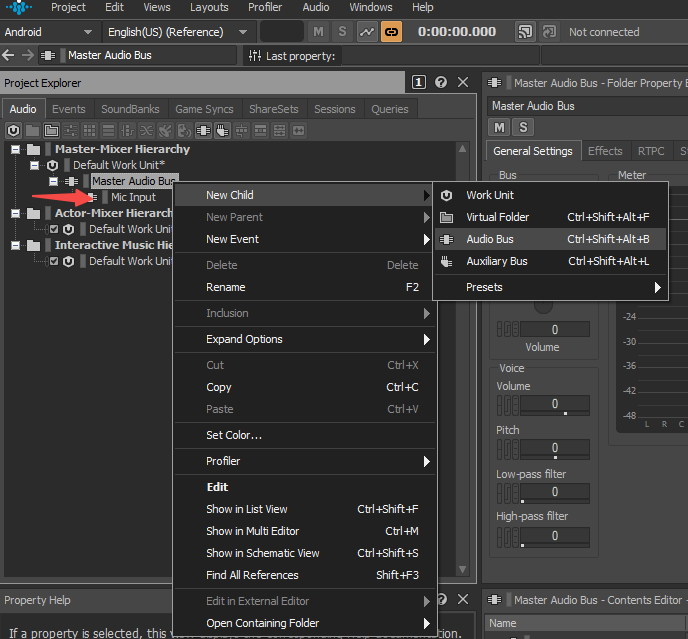
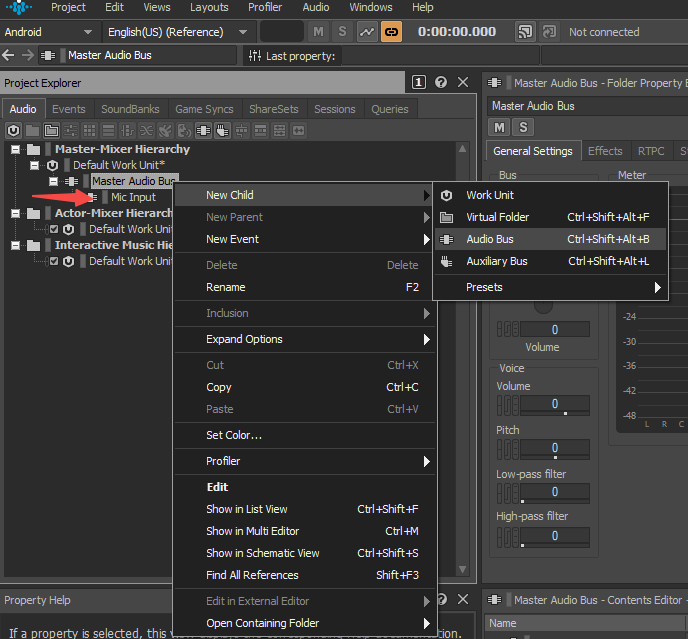
3、在Actor-Mixer Hierarchy > Default Work Unit > New Child 下添加LiveComm Capture插件, 在插件的Sound Property Editor > General Settings > Output Bus指向上一步新建的Mic Input Audio Bus
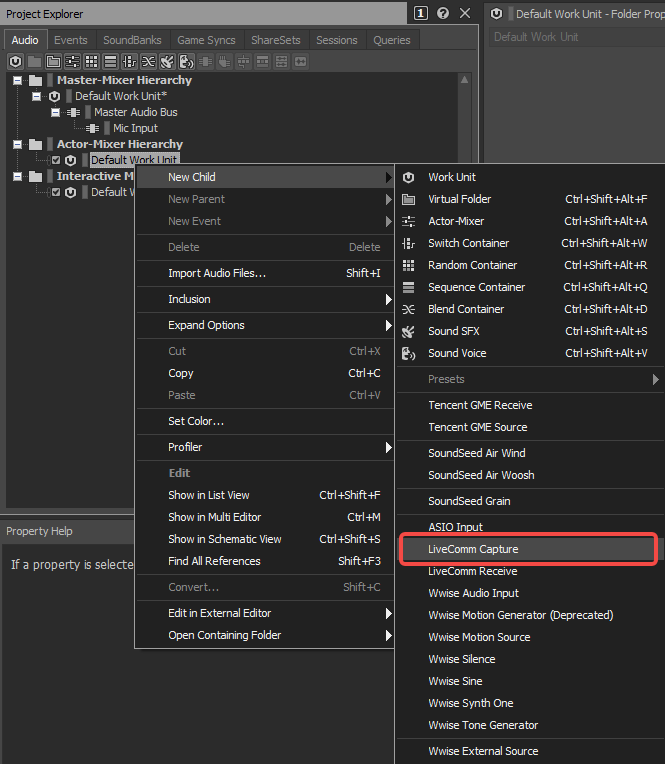
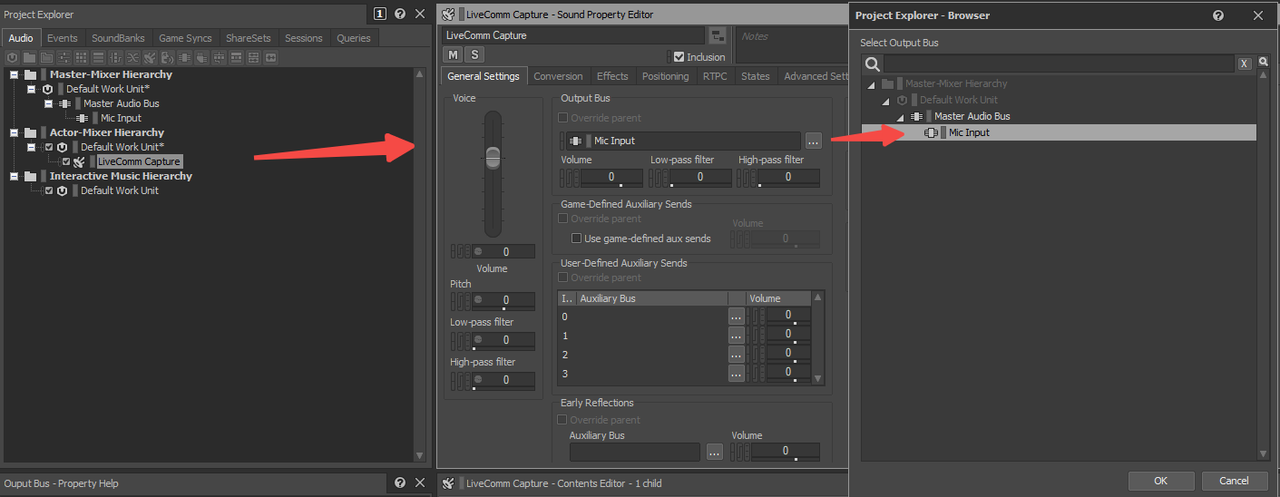
4、在LiveComm Capture > New Event > Play, 创建Play_LiveComm_Capture Event, 同例可创建该插件Pause/Stop Event
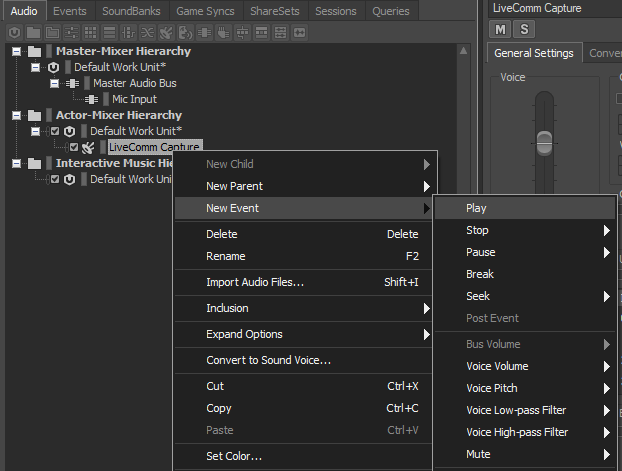
5、在第2步新建的Audio Bus > Sound Property Editor > Effects添加LiveComm Send插件(Default Custom), 请将LiveComm Send效果器插件添加在效果器之后
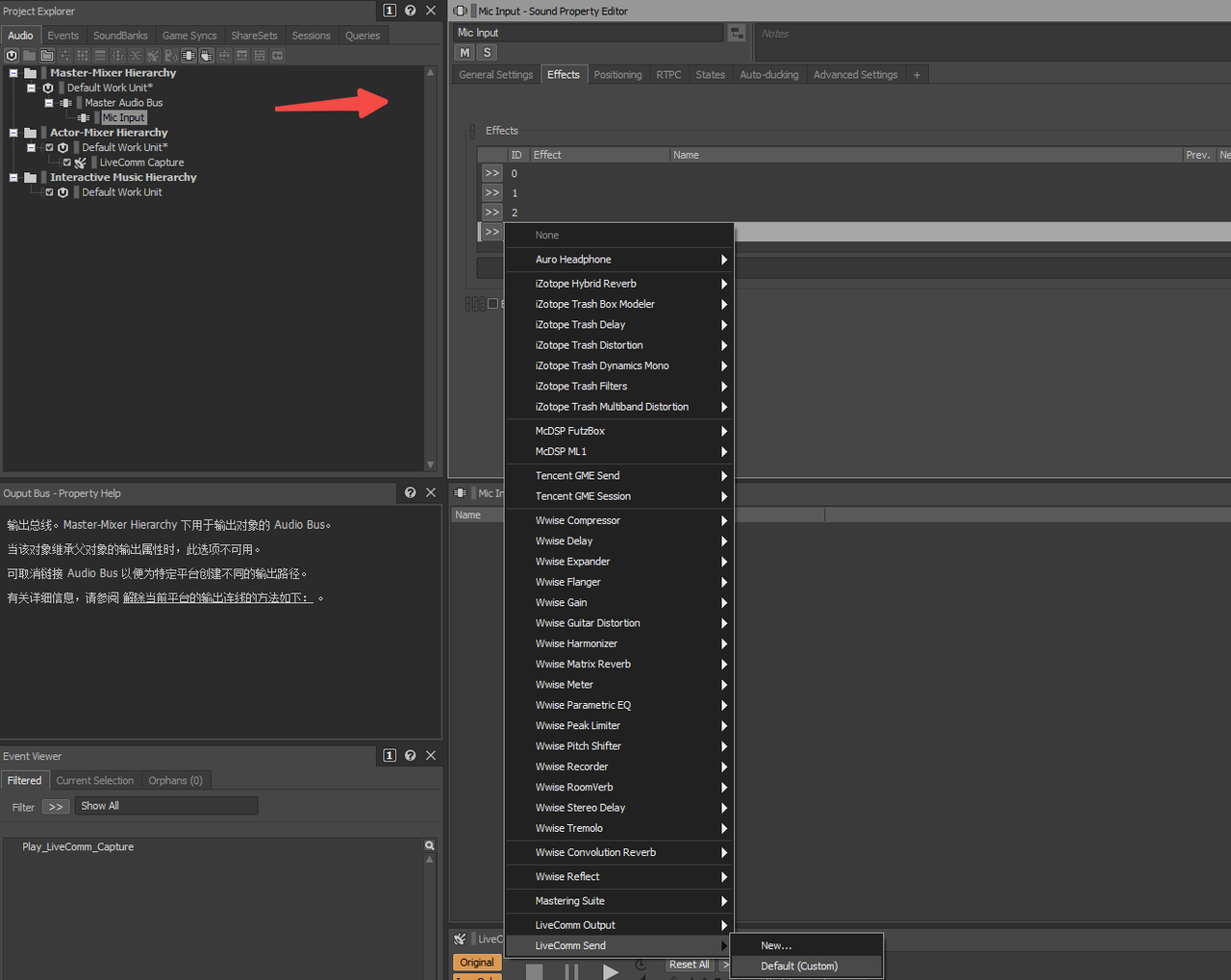
6、在Actor-Mixer Hierarchy > Default Work Unit > New Child 下添加Wwise Audio Input插件, 命名为LiveComm Track
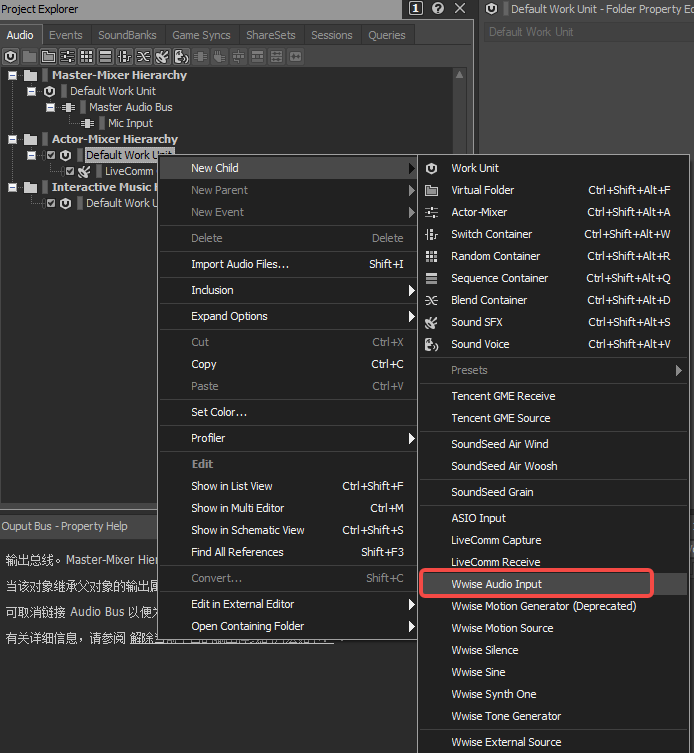
7、在LiveComm Track> New Event > Play, 创建Play_LiveComm_Track Event, 同例可创建该插件Pause/Stop Event 8、 在Master-Mixer Hierarchy > Default Work Unit > Master Audio Bus > Audio Bus Property Editor > Effects添加LiveComm Output插件(Default Custom),请将LiveComm Output效果器插件添加在效果器之后
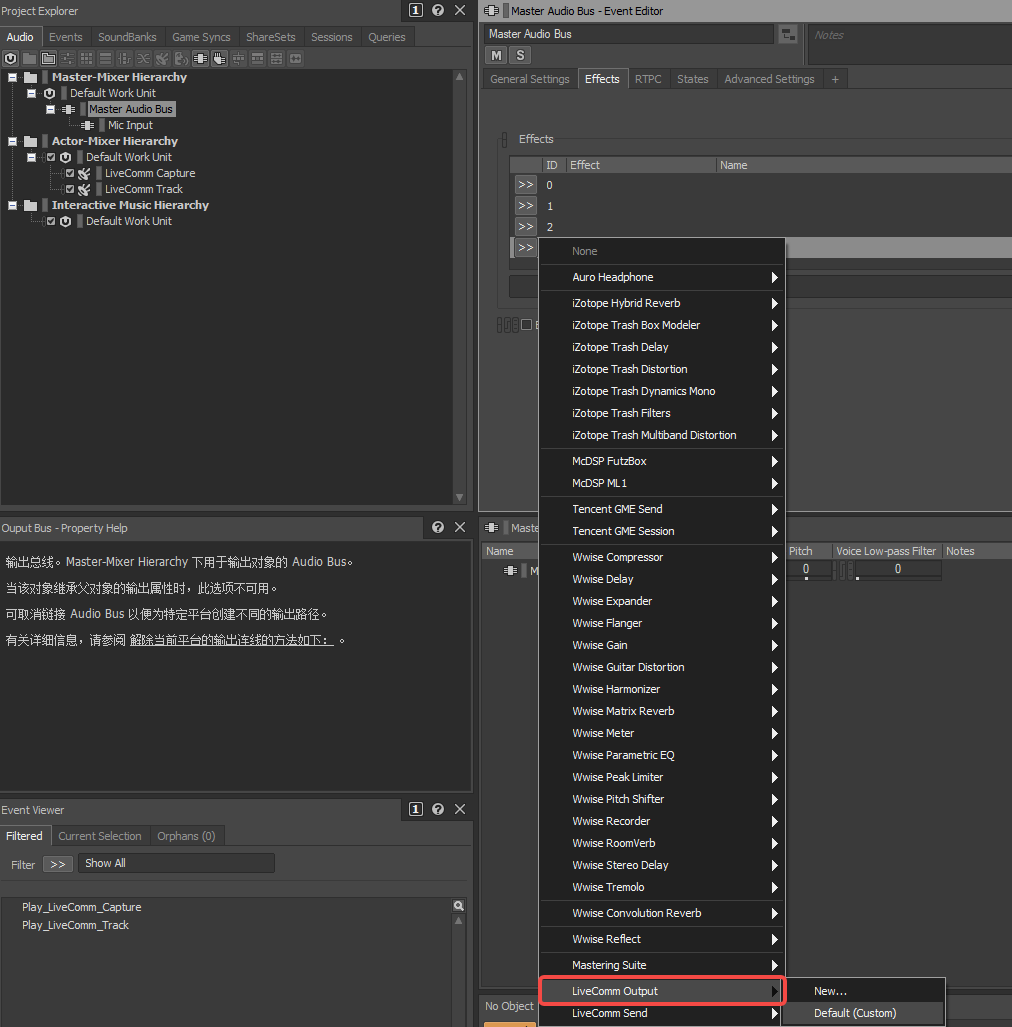
9、Layouts > SoundBank > SoundBank Manager > New 新建SoundBank
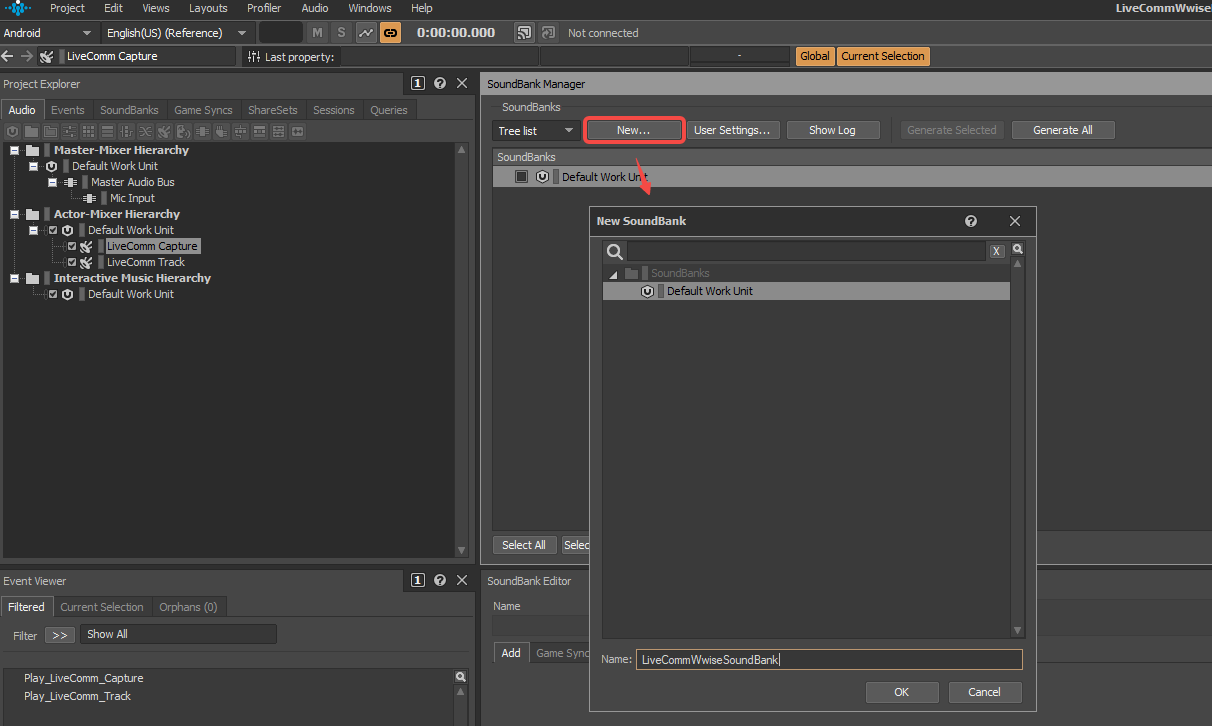
10、在新建的SoundBank Editor > Add中将Master-Mixer Hierarchy > Default Work Unit 和 Actor-Mixer Hierarchy > Default Work Unit拖拽至Hierarchy Inclusion中

11、选择建立的SoundBank, Platforms中选择目标平台、Languages, 在SoundBank Manager > Generate Selected生成SoundBank